Thousands of 3D Assets
MilleaLab provides thousands of quality ready-to-use 3D assets for educational content creation with just drag and drop and no coding at all. You can enrich content by maximizing available 3D assets in the form of environment, structure, static, and animation so that content is more interactive and attractive to users.
BGM
You can complete your VR content by adding background music that has been provided by MilleaLab to enhance the visual message and immersive impression to users.
Upload Image
You can upload the images you want easily for the needs of learning material content.
Upload 360 Videos
Make your content even more fun by uploading 360 videos into the VR content you create. You can upload your own 360 videos as well as Youtube videos.
Quiz Feature
You can do an assessment by maximizing the quiz feature in MilleaLab Creator which can be accessed by all users through the MilleaLab Viewer.
Class Features
You can maximize class features to create classes containing your VR content and share those classes with users.
AutoSave feature
This feature can be used to set scene auto-save to make it easier for you to save scenes periodically.
Pickable feature
Give users a realistic and interactive experience by maximizing the pickable feature in MilleaLab Creator.
Skybox Assets
You can choose a sky or skybox background provided by MilleaLab. This feature can help to increase the immersive and realistic impression with just one click!
Record & Upload Audio
You can record audio directly or upload audio .mp3 files that contain narration and information.
Upload Videos
You can upload videos in the form of learning materials made by you or video learning materials from Youtube.
Ready-to-Use Templates
MilleaLab provides hundreds of ready-made VR templates for you to use, modify, and adapt to your scenario.
Scene Sharing feature
You can collaborate with other creators in creating VR content by sharing the scenes that have been made.
3D Upload, Skybox and BGM Features
If you have skills in making 3D objects, skyboxes , or background music , you can upload and use them in your VR content.
Preview Animations feature
You can use the preview animation feature to see how interactive animations work when accessed by users in a virtual space. Make learning more realistic with 3D animations.
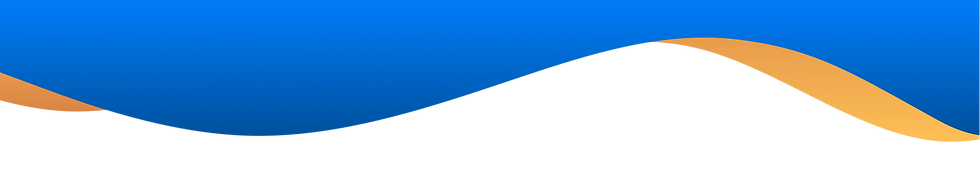
A glimpse of the key features available to create with