Gallery System
MilleaLab presents a gallery system that presents Virtual Reality (VR) content to users with various interesting themes in the MilleaLab Viewer through the exploration menu and all of your creative content is stored in the form of a scene gallery .
Interaction System
Users can interact directly with various static and animated 3D assets within the MilleaLab Viewer, providing a more immersive and realistic experience.
Class System
Within the MilleaLab Viewer, you can access unlimited virtual classes. This system makes it easy for you to review the material that has been studied.
Offline Mode
MilleaLab Viewer has a feature to access VR content offline so users can enjoy VR content without having to be connected to the internet. Thus, users don't have to worry about network problems or internet quota limitations when enjoying VR content with MilleaLab Viewer.
VR, 360 and Non-Gyro Modes
MilleaLab Viewer can be accessed in three modes namely VR, 360, and non-gyro . The VR mode allows users to access content in an interactive and realistic way. 360 mode allows users to access content in a 360 degree view. And the non-gyro mode allows users to access content using the swipe button without needing a gyroscope on your smartphone.
Bluetooth Controller support
MilleaLab supports the use of a bluetooth controller in the MilleaLab Viewer application. This makes it easier for users to interact with various virtual objects displayed on your smartphone screen without touching them.
Quiz System
MilleaLab Viewer presents a quiz system that can be accessed by users in MilleaLab Viewer, making it easier to take tests virtually and provide automatic assessments.
Data Management
MilleaLab provides data management features to manage storage that allows users to manage data independently. Users can easily store or delete data that is no longer needed in the MilleaLab Viewer.
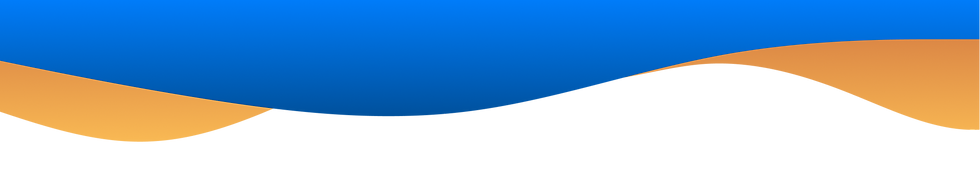
A glimpse of the key features available to create with